Get 10% off your first order
Find the office furniture that’s designed to match your style, comfort, and needs perfectly. Subscribe
Chairs With Armrest Adjustments Most Users Ignore

Visit quiz page to see how we makes it easy to create an inspiring workplace
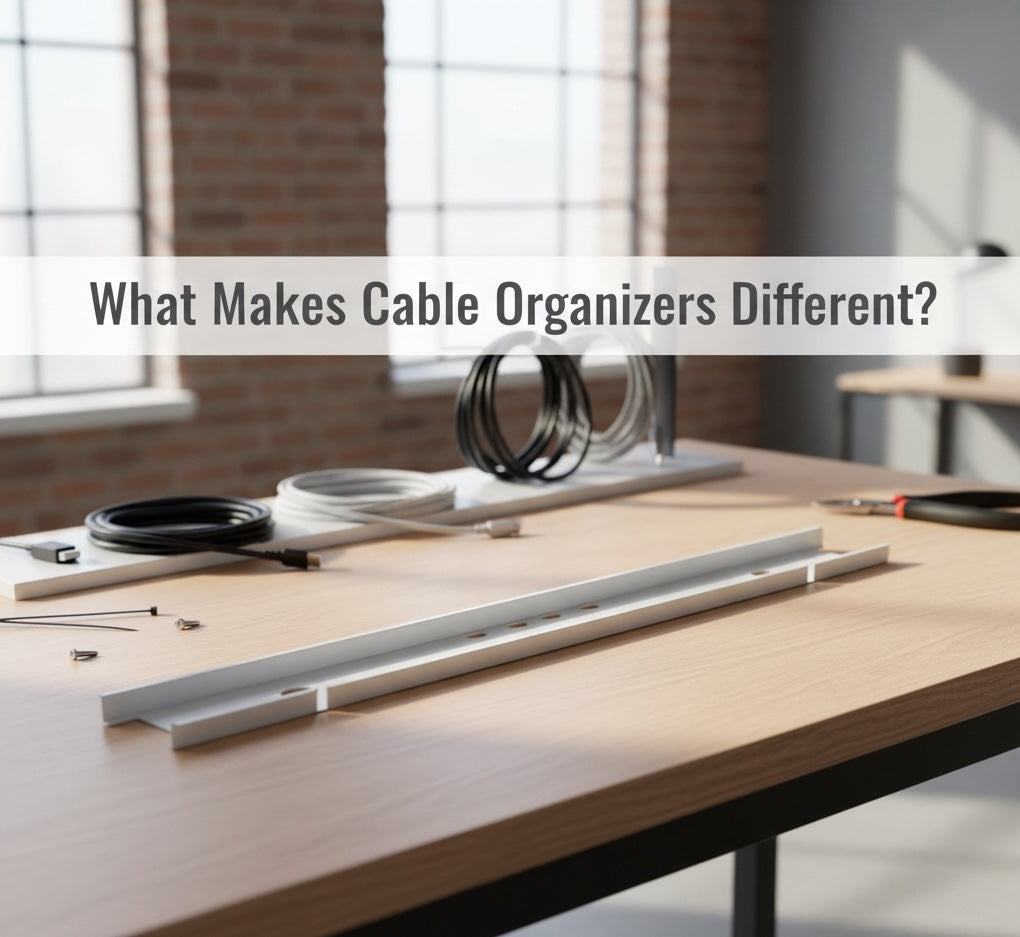

A well-ordered desk is built from invisible decisions. Cable organizers are the structural elements that shape how power, data, and devices move around a workstation. When cords are routed deliberately, hands reach less, eyes scan fewer distractions, and posture remains neutral. The difference between a desk that looks good for a photo and a desk that works all day long often comes down to how cables are guided, secured, and given space to breathe.
Selecting furniture that supports cable control sets a strong foundation. Desks that anticipate routing with grommets, modesty panels, and clearance for trays make organization easier from day one. Collections such as these streamlined desks built for productivity provide the essential geometry and proportions that keep power and data paths clean without sacrificing legroom or comfort.
Unmanaged cords introduce visual noise that competes with important tasks. Even when the brain tunes out clutter, the micro distractions accumulate. Clear cable paths reduce scanning overhead and decision fatigue. This is not only aesthetic preference; it is a practical driver of sustained attention.
Cables influence movement. Poorly placed power strips and short runs can force awkward reaches, twists, or foot contact under the desk. Correct placement respects safe reach zones, keeps high-touch ports accessible, and prevents tension on connectors. The result is a desk that supports the body rather than fighting it.
Cable organizers are not a single product category. They are a system of components that perform distinct jobs. Understanding what each element does makes it easier to design a setup that actually stays organized.
Containment tools keep cords grouped so they do not drift. Examples include sleeves, clips, and trays.
Routing components define where cables travel. Raceways, spines, and channels guide direction and depth.
Access features ensure you can reach a port without dismantling your setup. Hinged trays, lift-out covers, and visible power modules are common patterns.
Passive systems are fixed. They conceal and hold cables but do not accommodate frequent motion. Active systems flex or travel with the desk or device. The distinction matters most for sit-stand desks and modular setups.
| System Type | Primary Purpose | Movement Handling | Typical Use Case |
|---|---|---|---|
| Passive containment | Hide and stabilize cables | Minimal movement | Stationary desks, fixed monitors |
| Active routing | Move with desk or devices | High flexibility | Height-adjustable workstations, shared benches |
Metals such as steel and aluminum support heavier loads and resist deformation.
Polymers like ABS and nylon provide light weight and impact resistance.
Flexible materials such as silicone conserve space and absorb vibration.
Fabric wraps introduce breathability and abrasion protection.
Where organizers live determines how well they work. The target is a setup that is visually quiet yet functionally reachable. That balance is achieved by assigning the right task to the right zone.
Surface zone: Temporary or high-change connections like dongles and SD readers sit here. Visible but tidy is acceptable.
Edge zone: The outer rim is suitable for power modules and cable clips that you want close to hand without taking desk real estate.
Underside zone: Long runs, power bricks, and hubs belong below the plane, secured in trays or channels where airflow remains clear.
An integrated under-desk cable routing system consolidates power bricks and excess lengths while preserving legroom. When installed with fore-aft balance, it prevents sagging and avoids collision with knees or chair arms.
Reducing distance between devices and outlets removes slack, strain, and visual clutter. Integrated power modules bring the source closer to the load so cables can take shorter, cleaner paths.
Clamp-on modules attach to the desk edge. They set up quickly and can move as your layout evolves. In-desk units recess into the surface and present a flush finish that fits minimalist spaces and shared environments where permanence is preferred.
| Decision Factor | Clamp-mounted power ports | Recessed in-desk charging solutions |
|---|---|---|
| Installation | Attaches to edge without drilling | Requires a cutout for flush fit |
| Repositioning | Simple to move or remove | Fixed but visually seamless |
| Cable visibility | Slightly visible along the edge | Mostly hidden within desk plane |
| Best fit | Flexible setups and rentals | Clean permanent stations |
Different workstyles demand different flows of power and data. The best organizer for a developer with dual monitors is not the best choice for a designer who works between a laptop and drafting tablet.
Fixed-height desks that rarely change benefit from robust passive containment. A tray or raceway handles long runs while small clips manage feeder cables to keyboards, trackpads, and speakers. The objective is to remove motion from the system and protect connectors from constant tension.
Height changes create vertical motion that can stress connectors and pull on ports. A flexible cable spine for sit-stand desks protects the path by letting cables flex in a controlled column. The spine’s segmented design prevents kinks, keeps slack orderly, and preserves a straight drop line to floor outlets or floor boxes.
Shared stations need clarity and speed. Quick-release clips, color-coded wraps, and labeled harnesses make it obvious where cables belong. Keep only the essential cords top-side. Park extras beneath the desk in labeled pouches to reduce visual clutter and onboarding time for the next user.
Cable organization is as much about physics as it is about neatness. The smallest changes in length, bend radius, and support can extend device life and reduce intermittent errors.
Avoid tight spans. Leave a small service loop behind stationary devices to prevent strain during minor adjustments.
Eliminate overslack. Route excess length into a tray or sleeve rather than letting it pool on the floor.
Respect bend radius. Sharp turns near connectors accelerate fatigue and can introduce signal issues on high-speed lines.
Add relief at transitions. For example, where a cable leaves a tray and travels to a device, support it with a clip that spreads load across a short segment. This reduces stress on the connector shell and the device’s port.
Every organized station eventually needs maintenance. Without a labeling system, small changes create disorder. The solution is simple and durable.
Device-first naming: Label each cable by the device it serves and the port type.
Color roles: Reserve distinct colors for power, data, and video to prevent mixups during fast swaps.
Direction arrows: For long runs that disappear into trays, mark upstream vs downstream so reconnections are unambiguous.
A clear system shortens troubleshooting time and keeps the desk from drifting back toward chaos after equipment upgrades.
Cable organization works best when paired with accessories that create space and predictable geometry.
Raising devices opens clean routing channels underneath. An elevated slim laptop stand for ergonomic airflow lifts intake vents and frees a runway for USB-C and power lines. Monitor arms deliver similar benefits by clearing the desk plane and setting stable attachment points for short, guided drops into a tray.
When trays, clips, and accessories share a finish palette, the desk reads as a single design instead of a patchwork of parts. A curated workspace accessories collection simplifies selection by aligning dimensions, colors, and mounting styles.
Good cable management protects more than aesthetics. It creates safe distances, allows heat to dissipate, and avoids common mistakes that shorten component life.
Power adapters generate heat. Trapping them against fabric or foam raises surface temperature and stresses components. Place bricks in trays that allow air to circulate on all sides, and avoid stacking. For floor runs, elevate with a low-profile riser to keep vents clear.
Running power and data in the same tight bundle can introduce interference on sensitive lines. Keep parallel runs short, introduce gentle crossovers where practical, and separate by a small gap inside trays. The goal is clarity and distance, not excessive bundling.
Route floor cables along walls whenever possible. When crossing open floor areas cannot be avoided, use low-profile covers with tapered edges and adequate internal channel width. A tidy path is safer and looks intentional.
1. Map devices and ports. List every connection and its destination.
2. Group by function. Power together, video together, data together.
3. Choose the path. Define top-side, edge, and underside routes.
4. Fix the anchors. Install trays and channels before running any cords.
5. Measure live. Route one cable at a time, confirm reach, then secure.
6. Label as you go. Add identifiers at the device end and the tray exit.
7. Service check. Raise and lower adjustable desks, tug lightly on each run, and verify there is no tension or scraping.
This method prevents the most common failure modes: missing slack, forgotten labels, and poorly placed anchors that must be moved later.
Some environments change weekly. Conference rooms, photo studios, and prototyping benches require organizers that handle frequent reconfiguration without losing structure.
Move power closer to tools rather than extending loose cables across the desk surface. Edge-mounted modules reduce travel distance for chargers and adapters. Select hardware that presents both AC and USB charging to minimize dongle sprawl. For adaptable stations, consider clamp-mounted power ports that can be repositioned in seconds. For permanent, minimal visual impact on dedicated desks, recessed in-desk charging solutions preserve clean lines while keeping outlets at hand.
A hinged tray beneath the desk allows servicing bricks and hubs without removing fasteners. Side-entry raceways let you add or remove cables midspan. Combined, these patterns keep maintenance predictable.
A single tray is rarely enough. Under-desk ecosystems perform better when each component has a defined role.
Primary tray holds power bricks and main slack loops.
Secondary clips guide feeder cables toward their devices without sagging.
A vertical drop zone aligns cords at the back or side so they appear and disappear cleanly.
When each layer is assigned a purpose, additions and removals do not unravel the whole system.
Choose materials based on the forces they must handle. Not every accessory needs heavy metal, and not every clip should be soft.
| Component | Recommended Materials | Why It Works |
|---|---|---|
| Main tray | Powder-coated steel or aluminum | Supports bricks and hubs without flexing |
| Routing sleeve | Woven nylon or neoprene | Flexible, abrasion resistant, easy to open |
| Edge clip | ABS with silicone insert | Firm hold with gentle cable contact |
| Vertical spine | Segmented polymer links | Smooth bend radius and controlled slack |
| Desk power housing | Anodized aluminum or reinforced polymer | Durable and thermally stable |
Organization is a living state. The simplest maintenance routine prevents drift without consuming time.
Schedule a quick monthly pass to confirm labels are legible and paths are clear.
After any device change, recheck slack, bend radius, and strain relief near the connector.
Vacuum dust from trays and power bricks to preserve airflow.
Replace any clip that has lost tension rather than compensating with extra tape.
These simple actions extend component life and keep the desk consistently calm.
Cable management may seem universal, yet it subtly adapts to geography, climate, and cultural work patterns. A setup that performs flawlessly in a minimalist New York apartment may feel impractical in a tropical co-working studio or a Scandinavian home office. Recognizing these variations ensures that workspace organization remains both effective and contextually relevant.
Temperature and humidity affect material performance. In humid regions, moisture-resistant sleeves and corrosion-proof fasteners extend product life. In colder climates, flexibility at low temperatures matters more than airflow. Selecting materials suited to local environmental conditions prevents premature wear and maintains safety standards without overengineering the workspace.
Workspace scale differs dramatically around the world. Compact apartments in dense cities encourage vertical organization, using raised trays and wall-mounted channels to save floor area. Larger suburban offices or studios may emphasize hidden routing beneath expansive desks. Furniture such as streamlined desks built for productivity allows both models to coexist, offering the geometry and clearance that suit multiple regional layouts without design compromise.
Cultural perspectives on minimalism, materiality, and visual balance influence how visible cables are allowed to be. Scandinavian design often hides every connection; Japanese home offices balance order with accessibility; North American studios frequently display technology as part of the aesthetic. Understanding these visual languages helps cable organizers align with design expectations and resonate with users’ sense of order.
Ergonomic standards differ by region, shaped by average stature, desk height conventions, and power outlet placement. These factors determine ideal cable drop points, under-desk clearances, and monitor cable reach. Adapting organizers to these standards ensures that the desk setup not only looks correct but also fits local ergonomic norms supported by occupational studies like CDC ergonomic research. The result is a workspace that feels tailored to its environment rather than imported from another culture’s template.
Designers and users increasingly borrow ideas across borders. The best cable organization strategies are those that synthesize cultural design insight with functional efficiency. A universal principle emerges: clarity and comfort transcend style, but context refines execution. When cable management systems are adapted for local realities, they move from being mere accessories to integral components of human-centered workspace design.
Wireless connections will continue to grow, but power delivery and high-fidelity peripherals keep cables relevant. The difference today is intention. Designers are integrating routing into furniture, using materials that last, and making access points visible where they must be and invisible where they should be. The goal is not to hide technology; it is to let tools fade into the background so attention can stay with the work.
A desk that protects its cables protects the work that passes through them. With clear paths, considered materials, and a repeatable method, cable organizers become more than tidy helpers. They become part of a workplace that supports comfort, clarity, and consistent output.

Chairs With Armrest Adjustments Most Users Ignore

Blending Comfort, Quality, and Modern Style

Unclutter Your Life: The Simple Genius of Modern Furniture
Get 10% off your first order
Find the office furniture that’s designed to match your style, comfort, and needs perfectly. Subscribe
Leave a comment