Get 10% off your first order
Find the office furniture that’s designed to match your style, comfort, and needs perfectly. Subscribe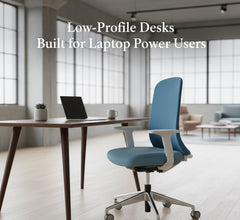
Low-Profile Desks Built for Laptop Power Users

Visit quiz page to see how we makes it easy to create an inspiring workplace


A stable table base is more than a visual preference. It is a foundation for productive work, comfortable posture, and dependable durability. Stability begins with physics and materials, then progresses through joint design, floor interface, and careful installation. It is preserved by inspection routines and informed use. The following guide builds a complete picture of how to choose, set up, and maintain table bases that resist wobble for the long haul.
A table resists wobble when its center of gravity sits well within the polygon formed by its feet. Leg spacing, the angle of the frame, and the height-to-width ratio control that geometry. Wide stances and well-placed cross members reduce sway. Tall structures demand stiffer columns and better bracing because a small horizontal movement at the base multiplies at the top surface.
Predictable load paths prevent localized stress. When a tabletop carries weight, forces should transfer into legs and then into the floor without abrupt changes in direction. Redundant members such as crossbars or gussets share that load, which lowers peak stress at fasteners and welds and reduces the chance of loosening over time.
Humidity changes, temperature swings, and repeated relocations all influence base alignment. Wood expands and contracts with moisture. Metals can creep under long-term stress, especially at threaded joints that are not tightened to specification. Exposure to corrosive environments weakens finishes and introduces friction at moving interfaces. Mitigation starts with the right material and continues with protection, maintenance, and leveling.
Steel offers high stiffness for a given cross section and responds well to powder coating or galvanic protection. Aluminum reduces weight and resists corrosion, but requires thicker sections or internal ribs to match the stiffness of steel. Hardwoods provide warmth and natural damping, though they are more sensitive to humidity. Engineered composites achieve repeatable density and can integrate vibration control layers. The best choice matches stiffness to height and span, and marries surface finish to the expected environment.
Heavier is not automatically better. The ratio of stiffness to mass, often shaped by section geometry, governs perceived wobble. Rectangular or tubular steel legs with adequate wall thickness resist buckling and lateral flex. Composites can be tuned with internal webs that boost bending stiffness where it is needed most. Designers aim to maximize the second moment of area, the geometric property that determines bending resistance, without adding excess weight.
Powder coat systems with proper pretreatment seal surfaces from moisture and abrasion. In high-touch areas, a durable topcoat reduces nicks that can lead to corrosion. Gliding feet should use materials compatible with floor surfaces to limit micro wear that would otherwise introduce unevenness. Protective finishes are not purely cosmetic. They safeguard structural members so that alignment and torque values hold steady.
Most wobble begins at joints. Holes must be accurately located, welds need consistent penetration and length, and brackets should distribute loads rather than concentrate them. T slots or slotted plates provide tolerance for assembly while still allowing full contact. Poor contact surfaces compress during use and cause fasteners to lose tension.
Threads require the right pitch, surface finish, and clamping length to maintain preload. Lock washers and threadlocking compounds reduce loosening from vibration. Torque tools help achieve repeatable clamping force. If a specification calls for retightening after initial use, that schedule stabilizes the joint as surfaces settle.
Lateral motion often reflects a lack of torsional stiffness. Cross rails, X braces, and triangular gussets convert twisting into compressive and tensile loads that frames can handle efficiently. A single long span benefits from a central rib beneath the top. For adjustable-height systems, bracing that does not interfere with lift columns is preferred, and it should connect in a way that does not introduce racking forces.
Even a rigid frame will rock if the floor interface is uneven. Wide feet distribute load and reduce indentation on soft floors. Hard caps slide too easily on smooth surfaces, which can amplify motion, while soft caps damp micro shifts but may compress under heavy point loads. Choose foot materials that match floor type and traffic patterns.
Adjustable glides allow millimeter-level correction. Look for metal-threaded inserts that resist wear, along with lock features that keep settings in place. Where floors are very uneven, shims under broad foot plates can supplement glides. After heavy moves or floor cleaning, recheck alignment to prevent slowly reintroduced wobble.
Lift systems rely on columns that resist bending while moving. Telescoping profiles with tight clearances limit play. When movement is motorized, synchronized controls keep sides level, which prevents binding and lateral shake. Cable management should avoid pulling on the frame while raising or lowering.
Respecting load ratings and duty cycles protects lift mechanisms and reduces wear at bushings and guides. Excess mass on one side of the surface increases the chance of racking. Even weight distribution and sensible accessory placement keep columns aligned over time.
Large collaborative layouts benefit from shared support points that carry loads from multiple tops into a central structure. The design task is to deliver local rigidity where people work while preventing vibrations from propagating across the whole assembly. Interconnected frames with cross ties are effective because they share loads and resist torsion.
Long surfaces are sensitive to deflection between supports. Thicker tops and intermediate ribs raise bending resistance. Edge-to-leg distances should be checked so that common leaning positions do not create leverage that overcomes the base. If the layout demands a long span, add mid-span bracing or a hidden underframe.
| Desk type | Base configuration | Stability characteristic | Typical wobble risk |
|---|---|---|---|
| Standing Desk | Dual motor steel columns with cross member | Synchronization reduces racking during height change | 2 |
| Office Desk | Fixed four-leg rectangular frame | Simple geometry with dependable fasteners | 3 |
| Mini Standing Desk | Compact two-column structure | Reinforced feet maintain balance in tight spaces | 3 |
| Quad Workstation | Interconnected cross-frame with shared ties | Distributed support limits vibration between stations | 1 |
| Two-Person Standing Office Desk | Paired columns on a shared subframe | Balanced lift across two primary work zones | 2 |
*Scale: 1 is lowest expected wobble risk, 5 is highest. Risk depends on environment, assembly quality, and floor conditions.
A stable surface enables accurate typing, writing, and pointing. Small oscillations force users to compensate with muscle tension, which can lead to fatigue and discomfort. Consistent firmness keeps hands relaxed, shoulders neutral, and eyes aligned with the screen.
Resources from the CDC’s ergonomics division outline risk factors that interact with workstation design. When a base stays level and predictable, users are more likely to maintain neutral wrist angles and balanced seated or standing postures. Reliable alignment reduces the need for frequent micro corrections that add unnecessary strain.
Before assembly, verify that parts are undamaged and straight. Place components on a flat surface and confirm that fastener kits match the bill of materials. Bent plates or scratched coating at bearing surfaces should be addressed prior to installation.
Follow a sequence that sets the frame square before final tightening. Bring fasteners to snug, verify diagonals for squareness, then torque to specification. Use a calibrated tool so that clamping forces are repeatable. When tops are mounted, center the load and check that brackets sit flush without gaps.
Place the table where it will be used and adjust glides until all feet contact the floor evenly. Check front-to-back and side-to-side with a level or a straightedge. Sit or stand at typical positions and observe for movement. Make final micro adjustments until movement disappears.
A predictable schedule keeps small issues from growing. The checklist below focuses on fast wins.
1. Confirm that all feet make solid contact with the floor.
2. Check fastener torque at legs, crossbars, and top brackets.
3. Inspect column guides on adjustable models for wear or play.
4. Clean glides or casters, then test for smooth contact.
5. Verify that cable routing does not pull on the frame during movement.
6. Recheck level after cleaning, rearrangement, or floor changes.
If rocking appears only in one direction, look for a diagonal misalignment or a loose cross member. If motion is vertical under a single corner, adjust that foot or insert a shim under a broad plate. Where sound accompanies motion, retorque nearby fasteners and inspect for small gaps at joints.
Use a straightedge along the tabletop to detect twist. Measure diagonals between leg centers. A difference indicates parallelogramming of the frame. For adjustable-height models, raise a small distance and retest. Any change in diagonal measurement during lift points to column clearance or synchronization issues.
Apply a brief lateral push and count oscillations. Quick decay suggests good damping and fastener preload. Persistent vibration indicates low torsional stiffness or loose joints. Add a temporary brace to locate flexible regions, then translate that finding into a permanent reinforcement.
Add crossbars beneath long spans. Install triangular gussets at the junction between legs and rails. Consider wider feet where the floor is soft. Where columns are tall, a discreet mid-height tie can significantly reduce sway without interfering with legroom.
Replace worn fasteners with higher grade hardware if compatible with the design. Add threadlocker where repeated micro movements are likely. Use washers that spread load over larger surfaces, and ensure that mating faces are clean and flat so that clamping force remains stable.
Limited footprints concentrate loads. Choose frames with pronounced cross members and adjustable glides. Compact sit-stand formats like the Mini Standing Desk keep movement controlled while fitting tight layouts. Place heavier items near the centerline to maintain balance.
Team areas experience frequent contact and changing loads. Interconnected frames such as the Quad Workstation reduce transfer of motion between seats. For paired setups, balanced subframes like the Two-Person Standing Office Desk help maintain even lift and predictable alignment for two users.
Where tools or equipment are used, specify thicker sections, broader feet, and additional bracing. Select finishes that resist abrasions from items sliding across the surface. Plan cable runs and accessory mounts so that forces do not pull on structural members.
Blended work environments benefit from a mix of fixed and adjustable bases that share materials, finishes, and hardware families. A unified specification simplifies maintenance and ensures consistent behavior across the floor. For a view of available formats in a single place, explore the desks collection.
Fixed frames excel where ruggedness and cost control are priorities. Adjustable frames suit health-oriented work patterns. Whichever route you choose, the underlying requirements are the same. Look for strong geometry, accurate joints, and a well designed floor interface.
Meaningful tests use realistic loads, repeated cycles, and measurements of both static deflection and residual alignment after cycling. Documentation should describe methods in clear terms. Marketing language is less important than evidence that design choices were validated under credible conditions.
Once installed, track a few reference measurements such as top height at corners and diagonal distances between leg centers. Recheck after a period of normal use. Stable readings indicate that joints are holding torque and that floor conditions are steady.
Ask about section thickness in legs and rails. Confirm whether fasteners are grade marked and whether torque specifications are provided. Request information on finish pretreatment and whether adjustable feet include locking features. Observe welds for consistency and smooth transitions into base material.
Symmetry, wide stances, and braces placed near expected load lines are all good signs. Hidden ribs under long tops show attention to real life usage. Access for maintenance, such as reachable fasteners and clear level adjustment points, makes long-term care far easier.
For users who alternate positions, ensure that the lift system maintains level tracking and that the frame includes a cross member suitable for the span. A model like the Standing Desk exemplifies dual column geometry that stays square during height changes when used within its stated capacity.
Where a fixed-height format is preferred, a design similar to the Office Desk offers a direct load path from top to floor. Simple rectangular frames with quality fasteners often deliver the most reliable everyday stiffness in focused, single-user spaces.
For multi-person environments, examine six-seat layouts where columns and cross ties distribute forces efficiently. The Six-Person Workstation Desk illustrates how shared support points maintain steadiness across multiple adjacent users without heavy reliance on the tabletop alone.
Table bases that resist wobble are the outcome of sound physics, precise joints, suitable materials, and mindful setup. As workplaces evolve, the fundamentals remain constant. Frames that manage load paths cleanly, feet that meet the floor with full contact, and maintenance routines that keep torque values consistent will continue to define dependable furniture. The practical approach is to choose designs that are honest about their capabilities, verify alignment during installation, and preserve that alignment through simple, periodic checks. In that combination lies stability that feels effortless day after day.
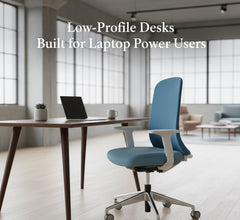
Low-Profile Desks Built for Laptop Power Users
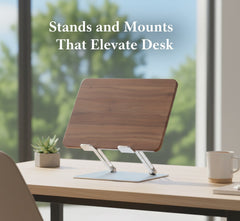
Stands and Mounts That Elevate Desk

Desks That Prevent Arm Fatigue
Get 10% off your first order
Find the office furniture that’s designed to match your style, comfort, and needs perfectly. Subscribe
Leave a comment