Get 10% off your first order
Find the office furniture that’s designed to match your style, comfort, and needs perfectly. Subscribe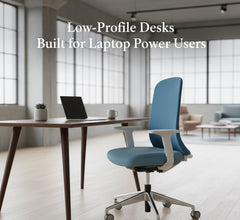
Low-Profile Desks Built for Laptop Power Users

Visit quiz page to see how we makes it easy to create an inspiring workplace


Modern work often requires hours at a desk, and while technology has advanced rapidly, the human body still needs support that aligns with its natural form. When a workstation fails to accommodate posture and arm movement, fatigue, tension, and reduced productivity can follow. Desks that prevent arm fatigue provide a structured way to maintain comfort and focus by supporting neutral positions and adaptive movement throughout the day.
Arm fatigue begins when muscles maintain tension for prolonged periods without relief. A desk that sits too high forces shoulders upward, tightening neck and back muscles. A surface too low pulls the wrists into extension, straining tendons and forearms. Over time, these repetitive stresses lead to discomfort or even chronic conditions. The CDC ergonomics standards emphasize neutral posture and adjustable equipment as key elements in minimizing musculoskeletal strain.
Neutral alignment means elbows close to the body, forming roughly a right angle, with forearms parallel to the surface and wrists flat. Shoulders should remain relaxed rather than raised or rounded forward.
Muscle fatigue has cognitive consequences. As muscles tire, micro-adjustments become less controlled, impacting typing accuracy, cursor stability, and fine motor coordination. Sustained strain reduces concentration and increases small errors, particularly in repetitive tasks. An ergonomic desk stabilizes these micro-movements, allowing arms to rest and recover as you work, which sustains mental clarity over long hours.
A desk that prevents fatigue accommodates a neutral envelope of motion rather than forcing a single position. Adjustable surfaces let different users achieve consistent elbow angles, regardless of their height or chair type. Even small height changes can reduce upper limb tension dramatically.
The edge where arms meet the desk is critical. Rounded or beveled edges distribute pressure more evenly than sharp ones. Smooth matte finishes balance traction and glide, allowing natural repositioning without irritation or excessive friction.
Tools within easy reach prevent overextension. Items placed too far forward pull the shoulder joint into protraction, straining the upper arms. Maintaining tools within a comfortable 45-centimeter range supports relaxed movement patterns and preserves arm stamina.
| Feature | Traditional Fixed Desk | Ergonomic Desk Designed to Prevent Arm Fatigue |
|---|---|---|
| Surface Height | Static | Adjustable to user posture |
| Forearm Support | Limited | Shaped for neutral resting angles |
| Reach Management | Inconsistent | Defined reach zones prevent overextension |
| Movement Flexibility | Minimal | Supports posture variation |
| Fatigue Onset | Early in session | Delayed and reduced |
The human body is designed for movement. Static postures diminish circulation and increase muscle load. Alternating between sitting and standing reduces pressure on the forearms and shoulders while promoting better joint mobility. The key is rhythm—short, frequent posture changes yield greater comfort than long, infrequent sessions.
When seated, feet should rest flat, hips open slightly, and elbows at a right angle. Desk height should allow forearms to stay parallel with wrists level. When standing, elbows should remain near the torso with wrists straight. The monitor’s top edge should align with or just below eye level to prevent leaning.
The Standing Desk provides a reliable way to move between postures without losing ergonomic alignment. Its adjustable surface allows you to fine-tune height for different tasks, keeping arms neutral during typing, sketching, or editing.
In compact home offices, space often dictates posture. Yet small, well-designed desks can maintain proper alignment by prioritizing height range and reach distance over sheer surface area. Compact ergonomic furniture preserves movement efficiency even in limited square footage.
The Mini Standing Desk integrates ergonomic principles into a smaller footprint. Its adjustability lets users alternate positions seamlessly, maintaining healthy elbow angles and wrist posture without occupying excess space.
Elbows stay near the body at about a 90-degree angle.
Wrists remain flat while typing or writing.
Shoulders are relaxed, not elevated.
The monitor aligns with eye level.
Frequently used tools stay within forearm reach.
Team spaces introduce complexity: multiple users, different heights, and varied task demands. Without flexibility, some users end up with raised shoulders while others slump forward. Adjustable multi-user workstations ensure every participant maintains a neutral arm posture.
The Quad Workstation Desk structures four ergonomic zones within one footprint, minimizing shoulder strain and visual clutter. For larger groups, the Six Person Workstation Desk creates open collaboration while maintaining individual comfort zones. Smaller setups benefit from the Two-Person Standing Desk, allowing partners to adjust height independently for balanced arm positioning.
Reduced tension from shared setups
Improved posture awareness through visible alignment
Quicker setup for different users
Consistent comfort across varying tasks
Before selecting a desk, test key dimensions:
Height range accommodates both sitting and standing.
Depth allows comfortable forearm support.
Edges feel smooth under pressure.
Surface stability prevents vibration or wobble.
The Office Desk supports balanced posture for users who prefer a dedicated seated setup. Its proportional surface area promotes relaxed wrist alignment and proper shoulder positioning for prolonged focus.
Sit upright with shoulders level and relaxed.
Rest elbows naturally on the surface.
Confirm that wrists are straight, not bent upward or downward.
Move the mouse without shifting your entire arm.
Hard, narrow edges cause concentrated forearm pressure, forcing users to hover their arms slightly to avoid discomfort. This creates unnecessary shoulder tension. Rounded edges distribute weight evenly, encouraging proper support and sustained relaxation.
Surface finish influences how arms move. A soft matte texture prevents sticking and slipping, supporting natural repositioning. Balanced friction reduces micro-tensing in the hands and forearms, keeping arms calm during repetitive motion.
The primary zone—keyboard, mouse, or stylus—should be reachable without extending the elbows past the torso. The secondary zone, like notebooks or small tools, requires minimal reach. The occasional zone holds less-used items. Proper layout preserves energy and minimizes overuse.
Primary zone: Keyboard, mouse, or stylus
Secondary zone: Notepad, calculator, or reference pages
Occasional zone: Chargers, storage, or accessories
Armrests should lightly support the elbows without lifting the shoulders. Align armrest height with the desk surface to create a seamless transition between the two. If armrests sit too high, muscles tense; if too low, arms drift outward, forcing wrists to compensate.
Set the chair so feet rest flat and thighs remain parallel to the floor. Then adjust the desk to bring the surface level with the elbows. This order ensures the entire posture, not just the arms, works in harmony.
Position the keyboard close enough to allow forearm support. Keep wrists flat and elbows at a neutral angle. For heavy mouse use, ensure the mouse surface is at the same height as the keyboard to avoid wrist extension.
Creative work often requires a slight forward lean. Maintain neutral wrists by using a low-profile tablet or drawing surface. A small desk tilt or wrist rest can preserve comfort during long illustration sessions.
Center the main monitor directly in front of you, and keep secondary displays at gentle angles inside your reach arc. Balanced monitor placement prevents shoulder rotation and asymmetric loading on one arm.
For flexible offices, setup consistency ensures comfort. Each user should be able to adjust desk height quickly upon arrival. Marking typical height positions or including quick setup guidelines helps new users achieve ergonomic alignment faster.
Smaller clusters benefit from compact, repeatable configurations. For larger teams, predictable geometry and cable routing keep arm zones clear and prevent reaching around obstacles. This reduces repetitive stress and makes workstation sharing more efficient.
Different professions place unique demands on the upper limbs. Writers need steady forearm support, designers need extra depth for sketching tools, and developers require balanced monitor spacing. Matching desk type to work style minimizes repetitive strain.
Urbanica’s Collection of Desks provides various configurations suited to both individual and collaborative use. Each design focuses on adjustability, reach management, and long-term comfort, helping users maintain neutral arm alignment throughout diverse tasks.
1. Adjust chair height so feet are flat.
2. Keep elbows at your sides and shoulders relaxed.
3. Level forearms with the desk surface.
4. Maintain flat wrists while typing.
1. Position frequently used items within easy reach.
2. Align the monitor with eye level.
3. Keep the keyboard and mouse close to the torso.
1. Alternate between sitting and standing periodically.
2. Stretch the shoulders and forearms gently during breaks.
3. Maintain neutral alignment whenever returning to work.
A stable desk surface prevents micro-vibrations that cause subtle muscle tension. Rigid construction helps hands move precisely without requiring extra stabilization from the forearms.
Choose materials that balance texture and temperature. Slightly textured surfaces allow steady contact without sticking or slipping, encouraging users to rest their arms comfortably.
Ergonomic desk design reflects an organization’s commitment to well-being. When comfort becomes an integral part of productivity, employees experience fewer physical interruptions and greater satisfaction. Reducing arm fatigue contributes directly to energy conservation, engagement, and overall morale.
Minimizing strain reduces the need for constant readjustment, allowing longer periods of uninterrupted focus. Neutral arm positioning stabilizes small, precise movements that underpin digital work, analytical reasoning, and creative output. The effect compounds: fewer micro-pauses mean more consistent concentration.
Ergonomics isn’t universal—it adapts to climate, architecture, and work culture. In smaller urban apartments, compact adjustable desks save space while maintaining comfort. In warmer climates, materials that dissipate heat keep arms relaxed. Local adaptation ensures comfort strategies remain practical and sustainable across regions.
Modern research explores the link between tactile surfaces, desk geometry, and muscle activity. Future advancements will likely focus on refinements to manual adjustability, lighter materials, and physical cues that promote micro-movement rather than gimmicky automation. The emphasis will stay on simple, reliable features that reinforce natural posture.
Even the best desk design requires mindful use. Periodic stretches, controlled breathing, and posture resets enhance the desk’s ergonomic value. Over time, these habits create lasting comfort and endurance, turning healthy posture into an effortless daily rhythm.
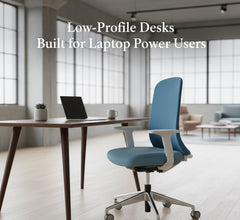
Low-Profile Desks Built for Laptop Power Users
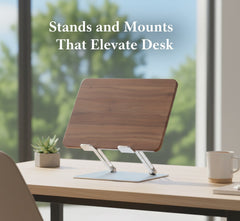
Stands and Mounts That Elevate Desk

Table Bases That Won’t Wobble Over Time
Get 10% off your first order
Find the office furniture that’s designed to match your style, comfort, and needs perfectly. Subscribe
Leave a comment